Bring back the human touch with a conversational interface that makes support as easy as chat.
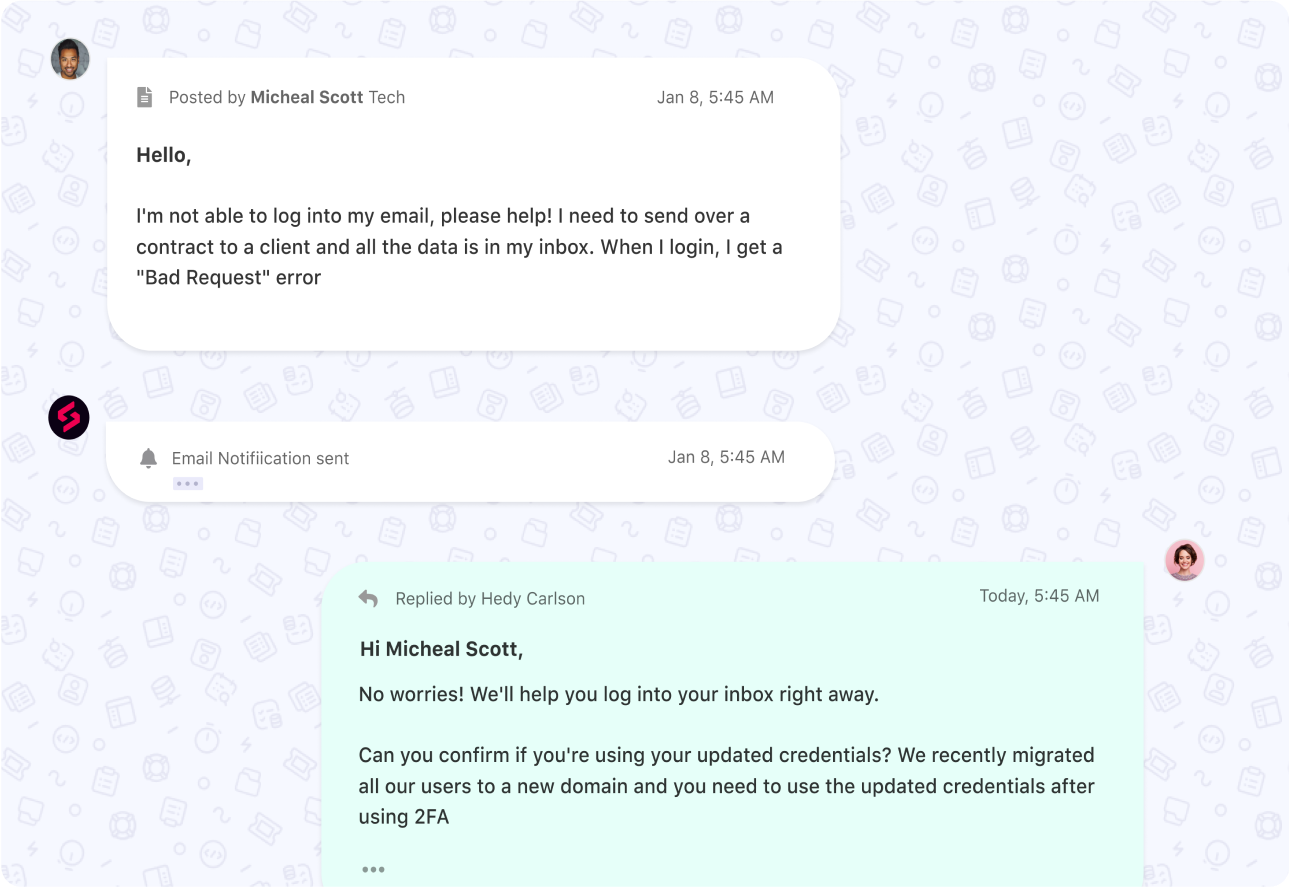
By clicking "Submit", you agree to SuperOps's Terms of use and Privacy policy.
SERVICE DESK
Built for great technician experience and a greater IT service delivery experience. Meet SuperOps.
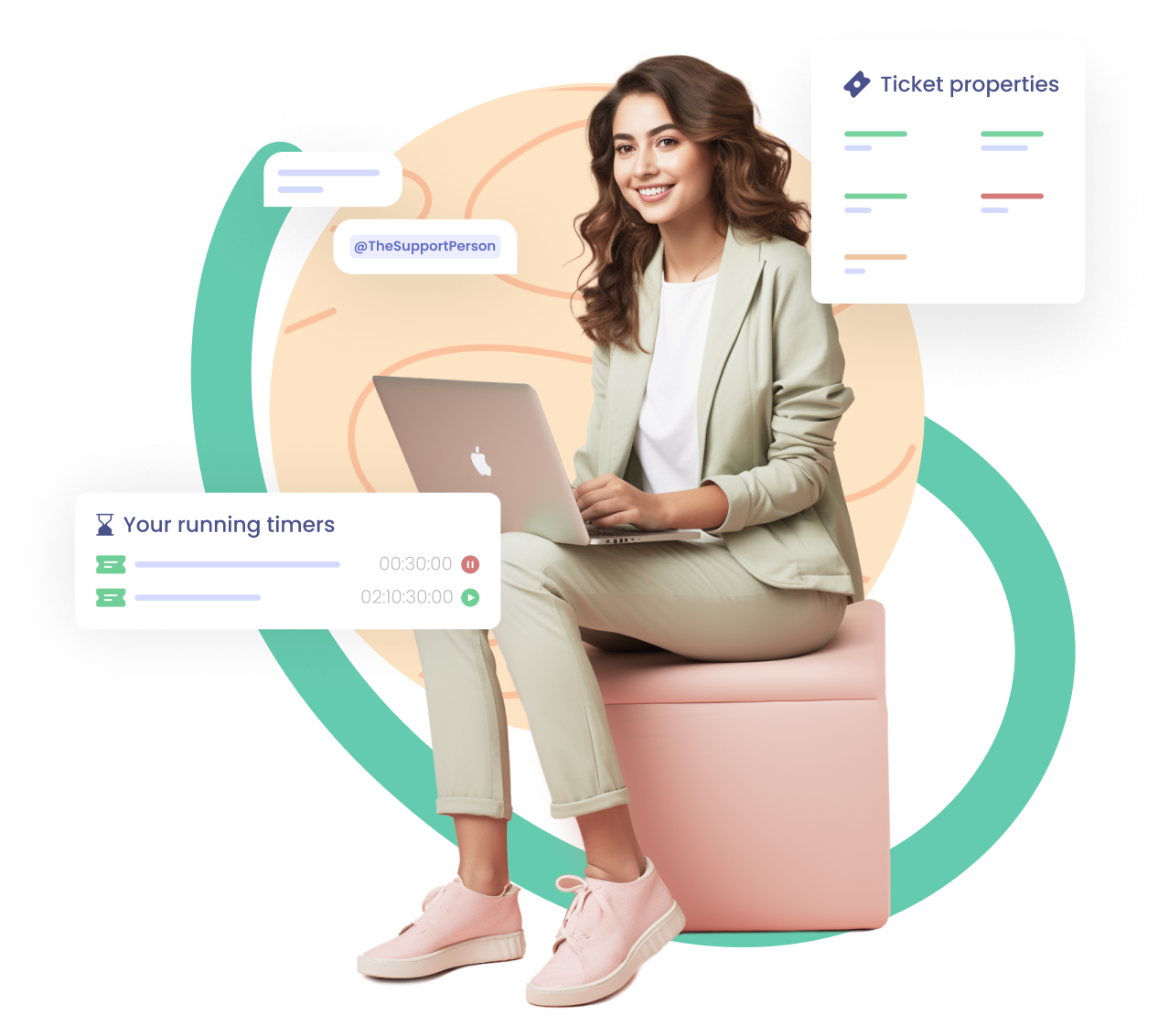
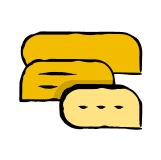
Skip the tab hopping with contextual communication
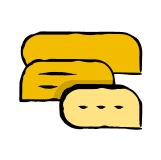
Skip the tab hopping with contextual communication

Ensure everything stays on track with complete visibility

Deliver faster service by automating routine tasks
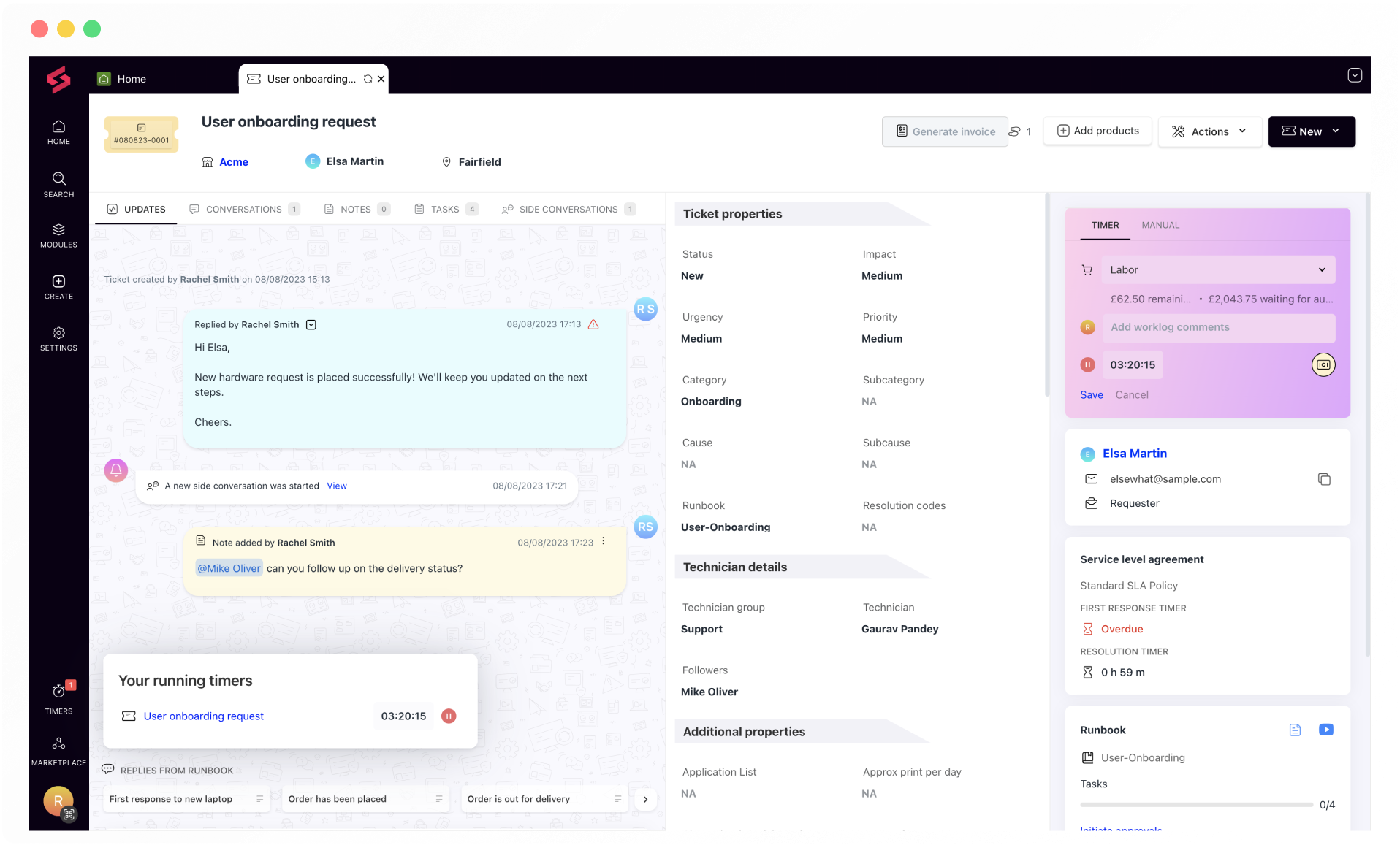
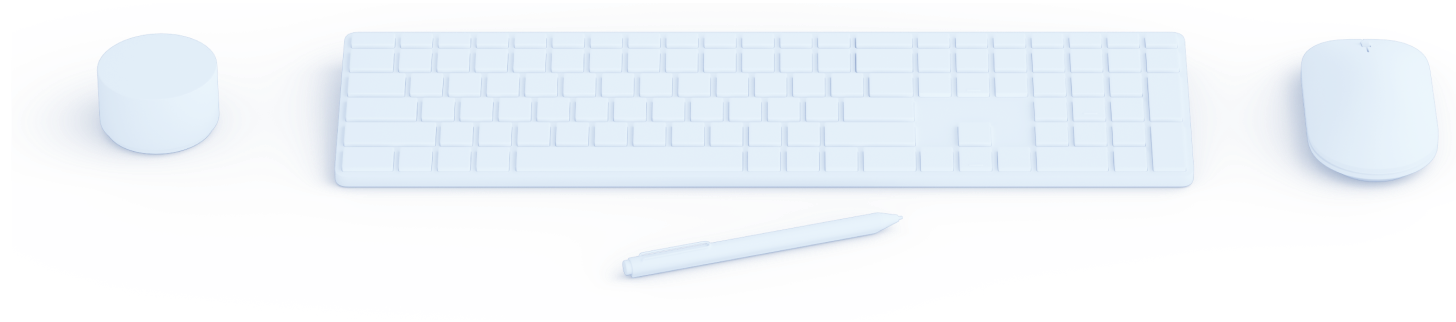
CONTEXTUAL ENGAGEMENT
Help technicians resolve issues faster with a conversational workspace designed to give helpful context at all times.
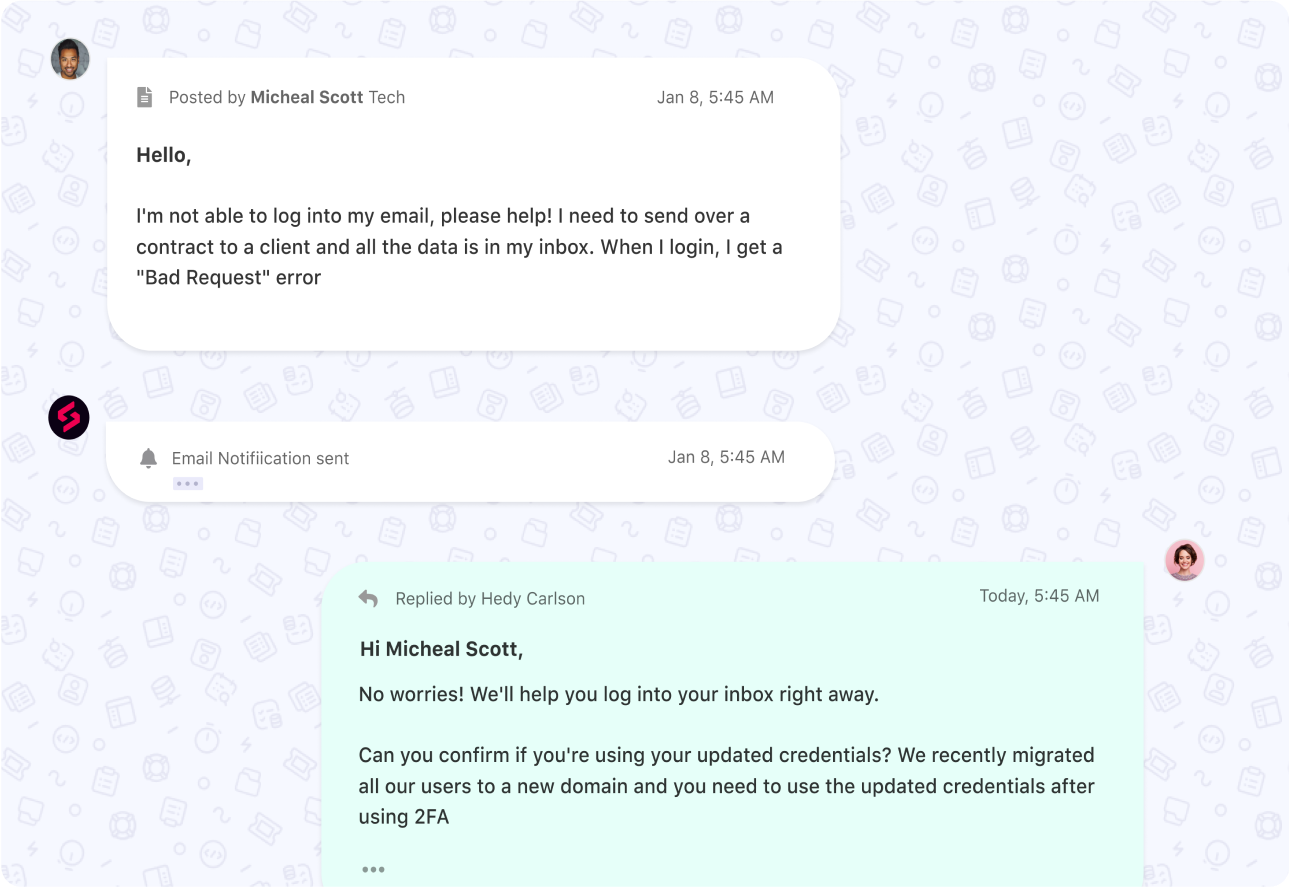
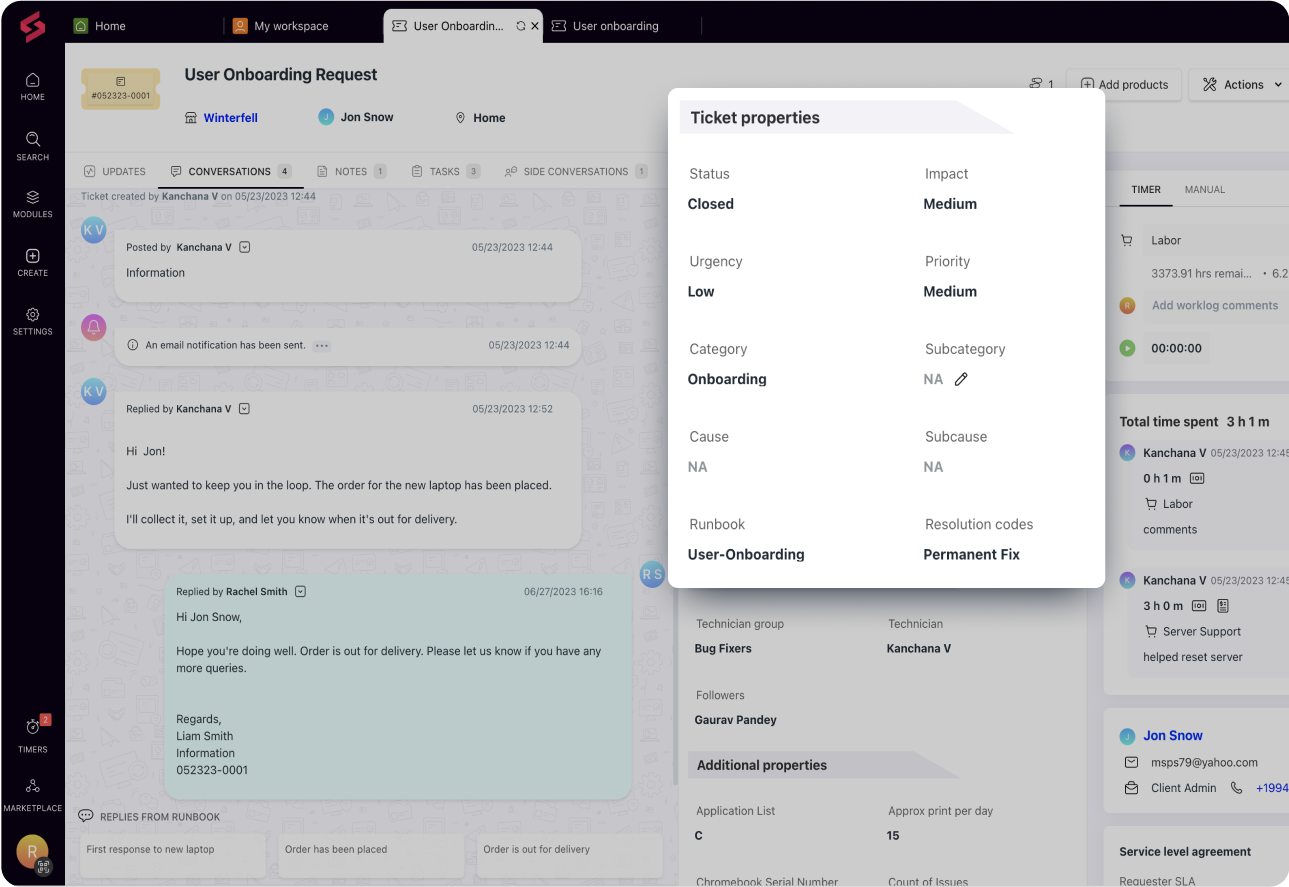

Turn your repetitive processes into Runbooks so work becomes standardized and gets done in no time. You can also apply runbooks automatically using event-based triggers.
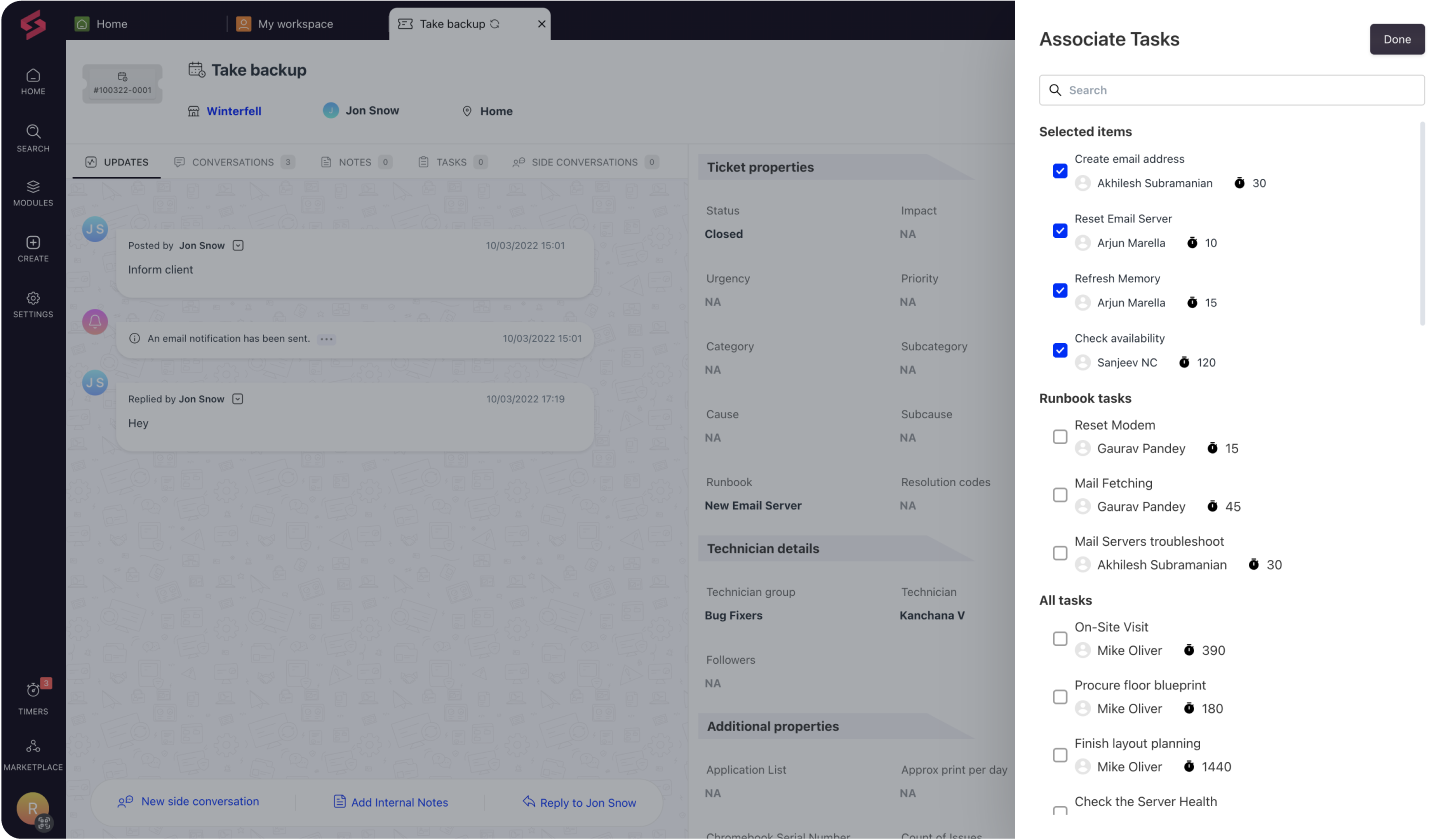
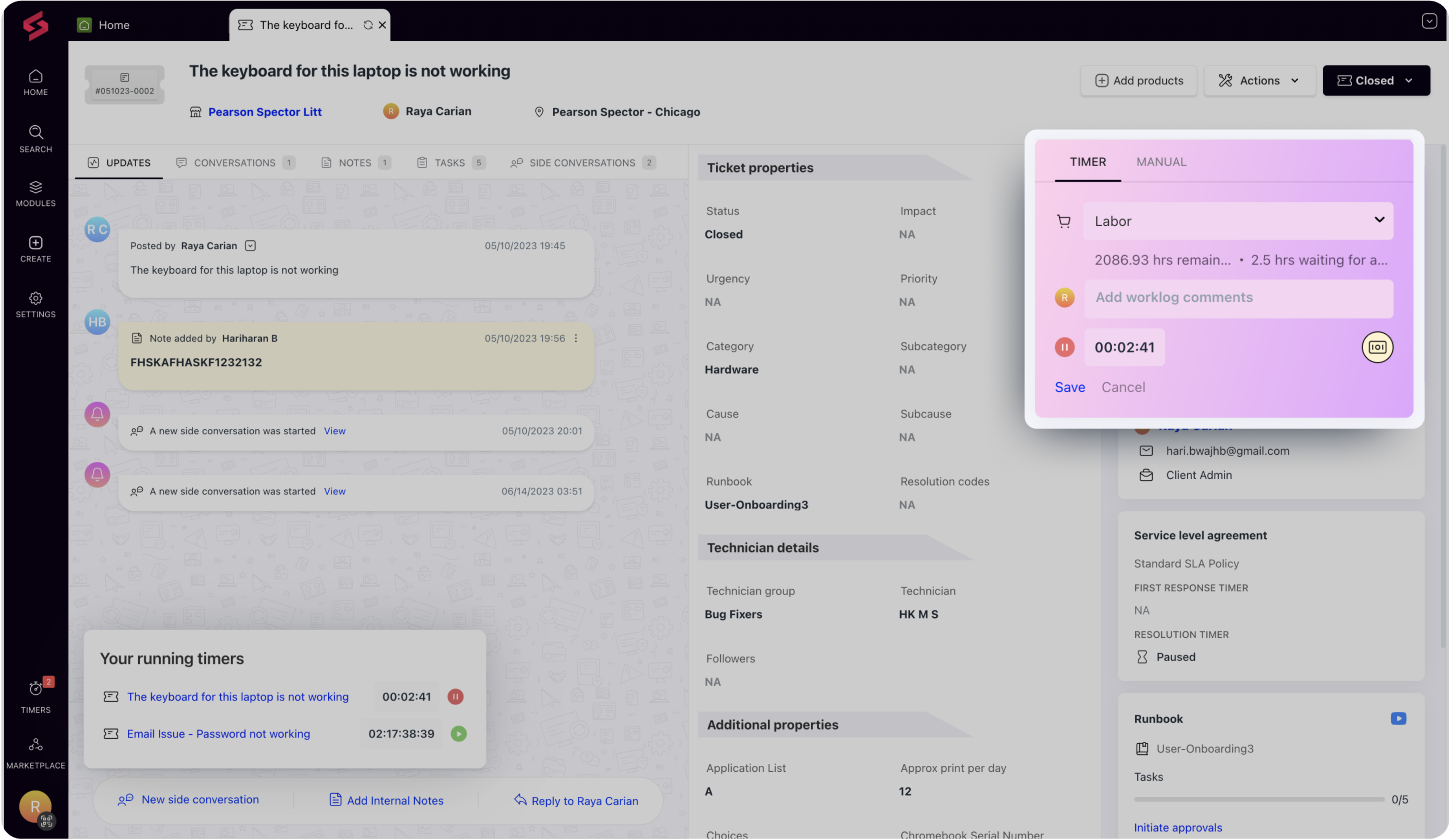
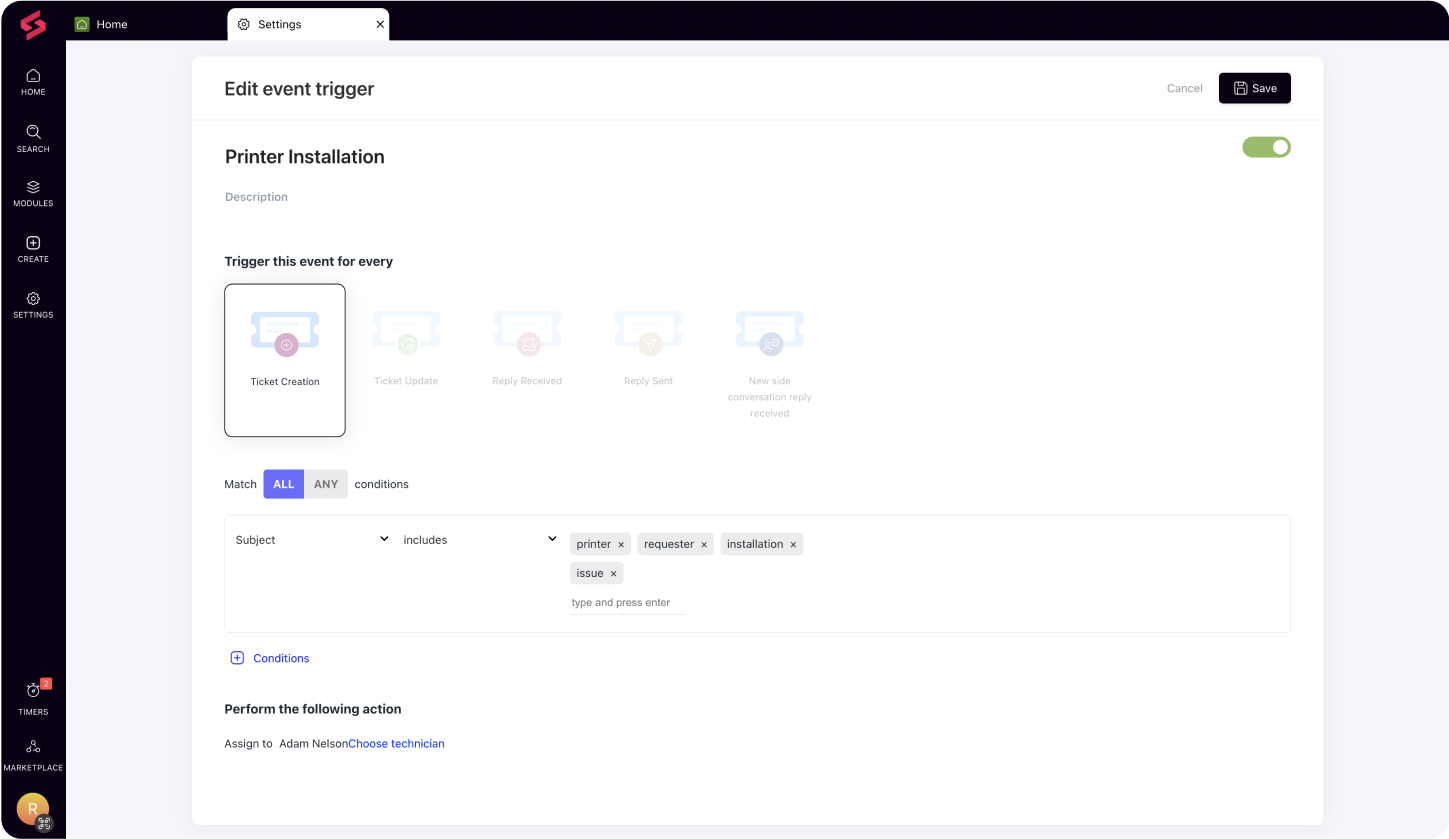

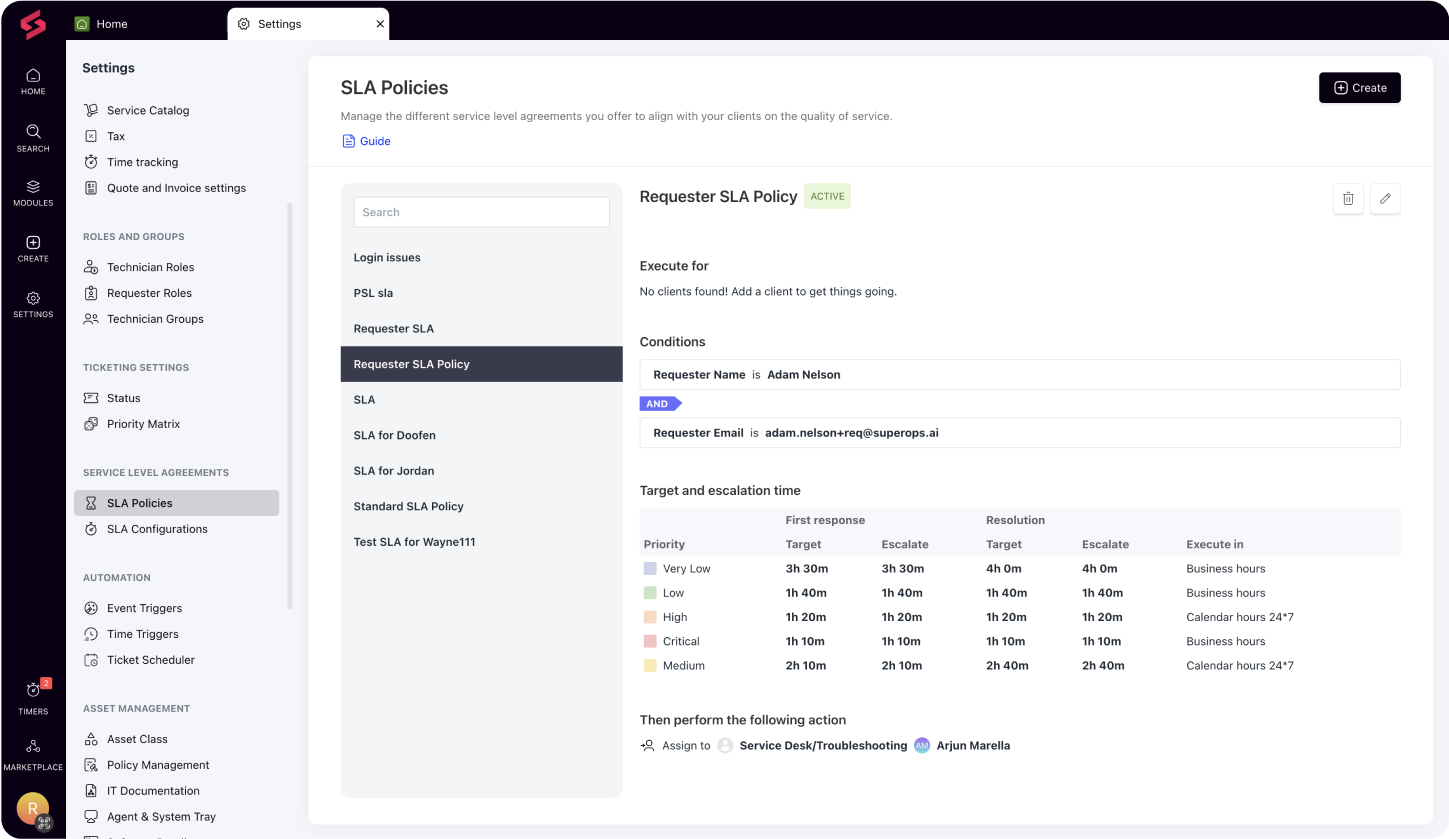
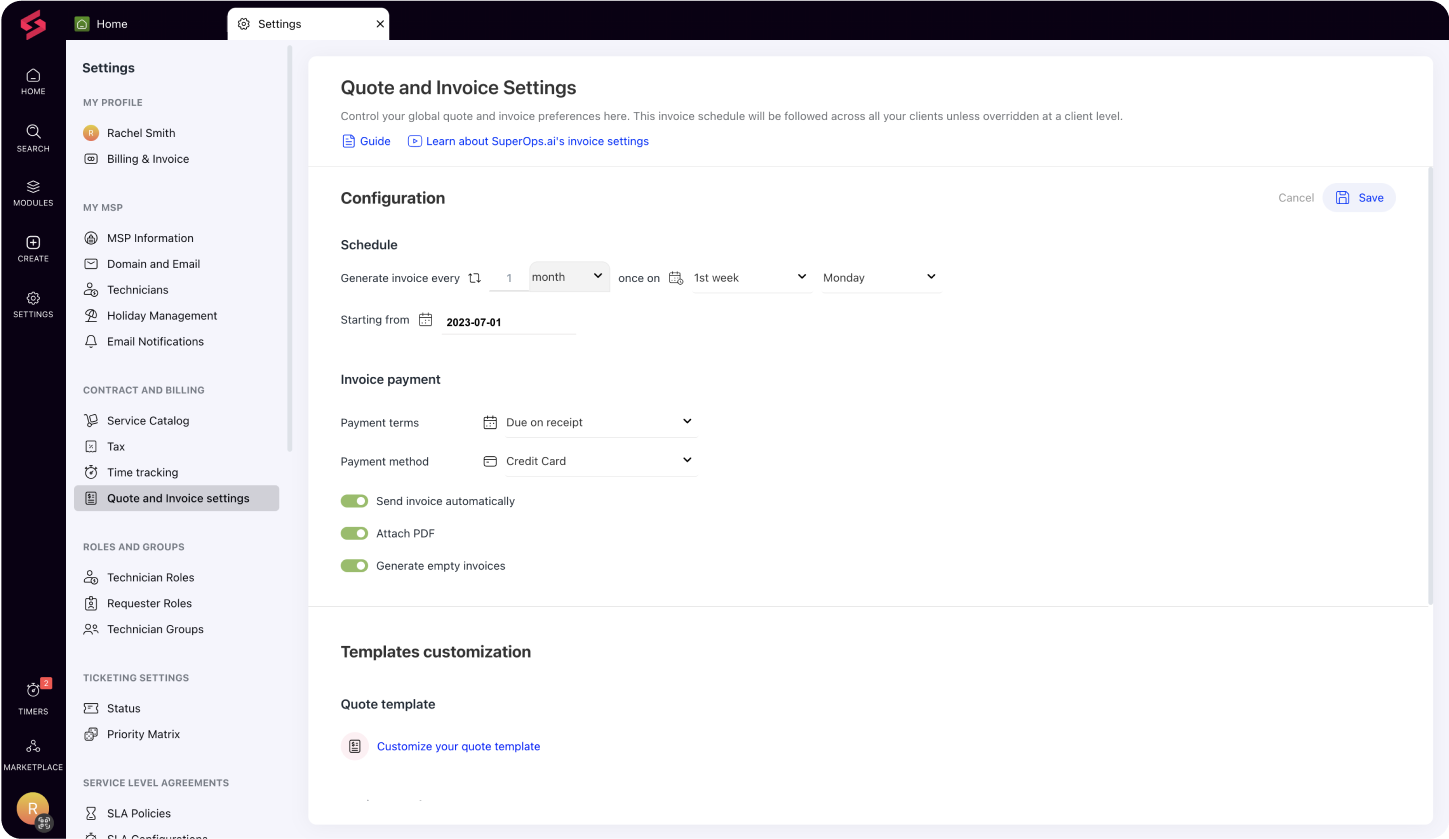
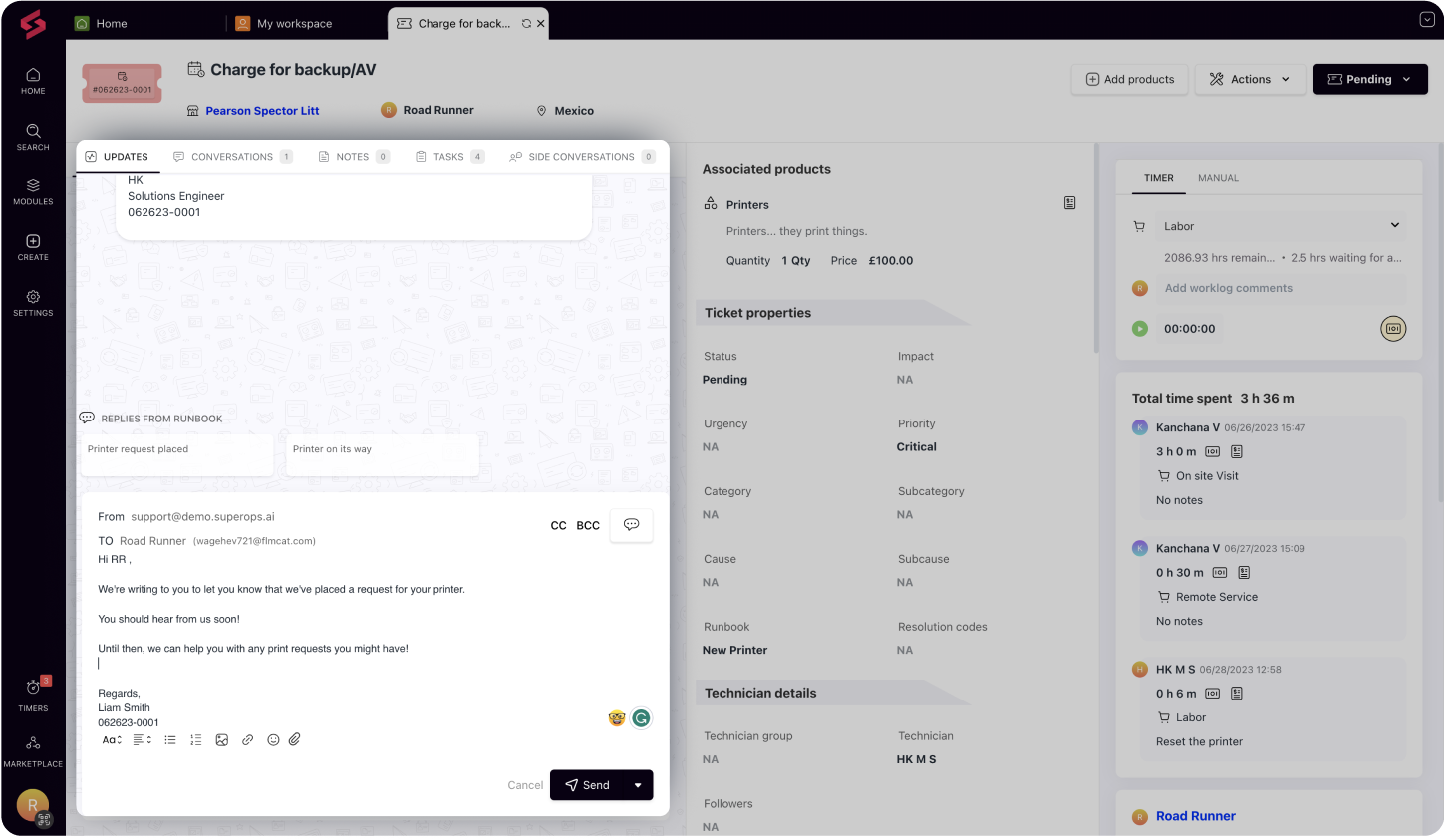
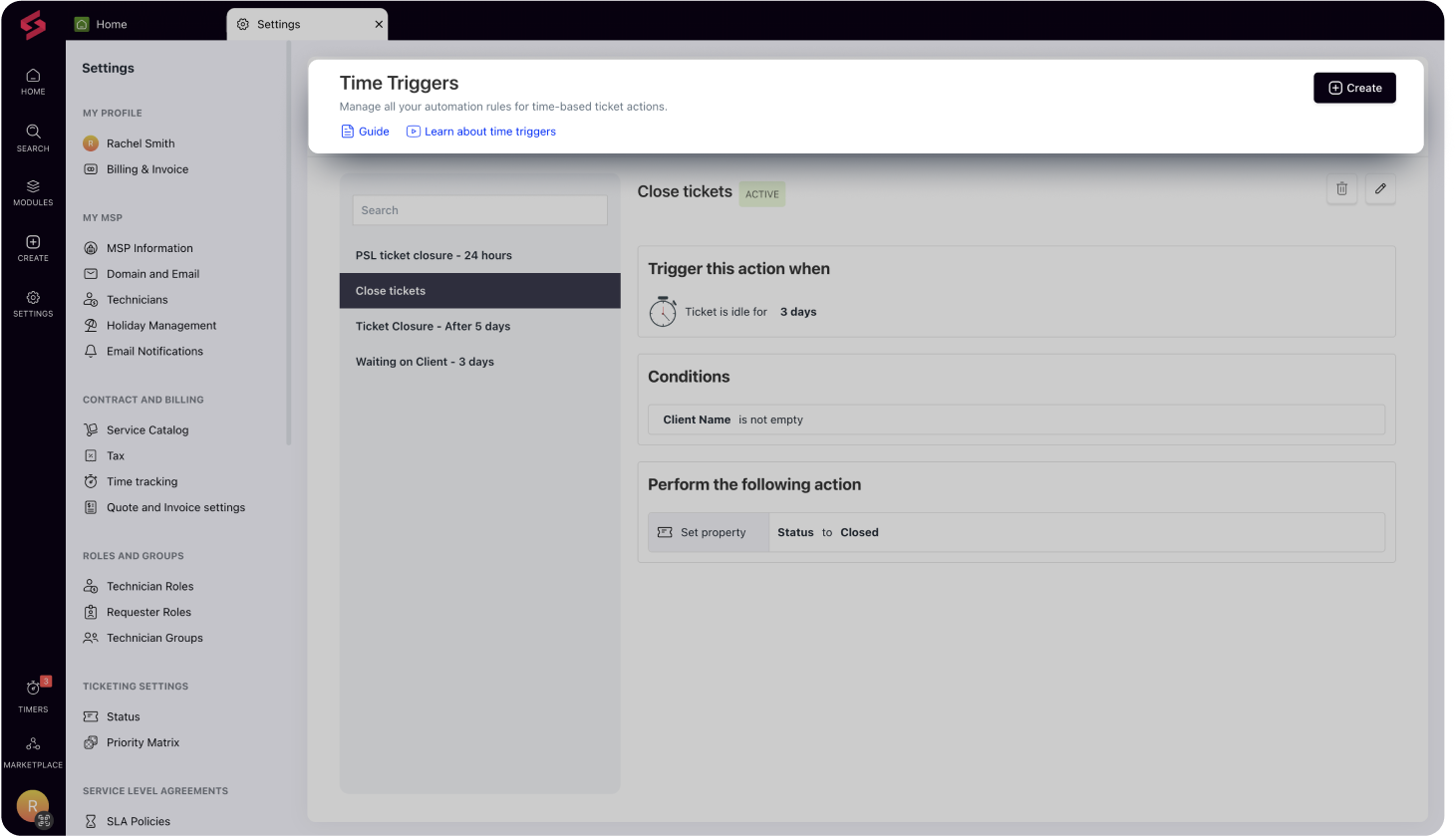
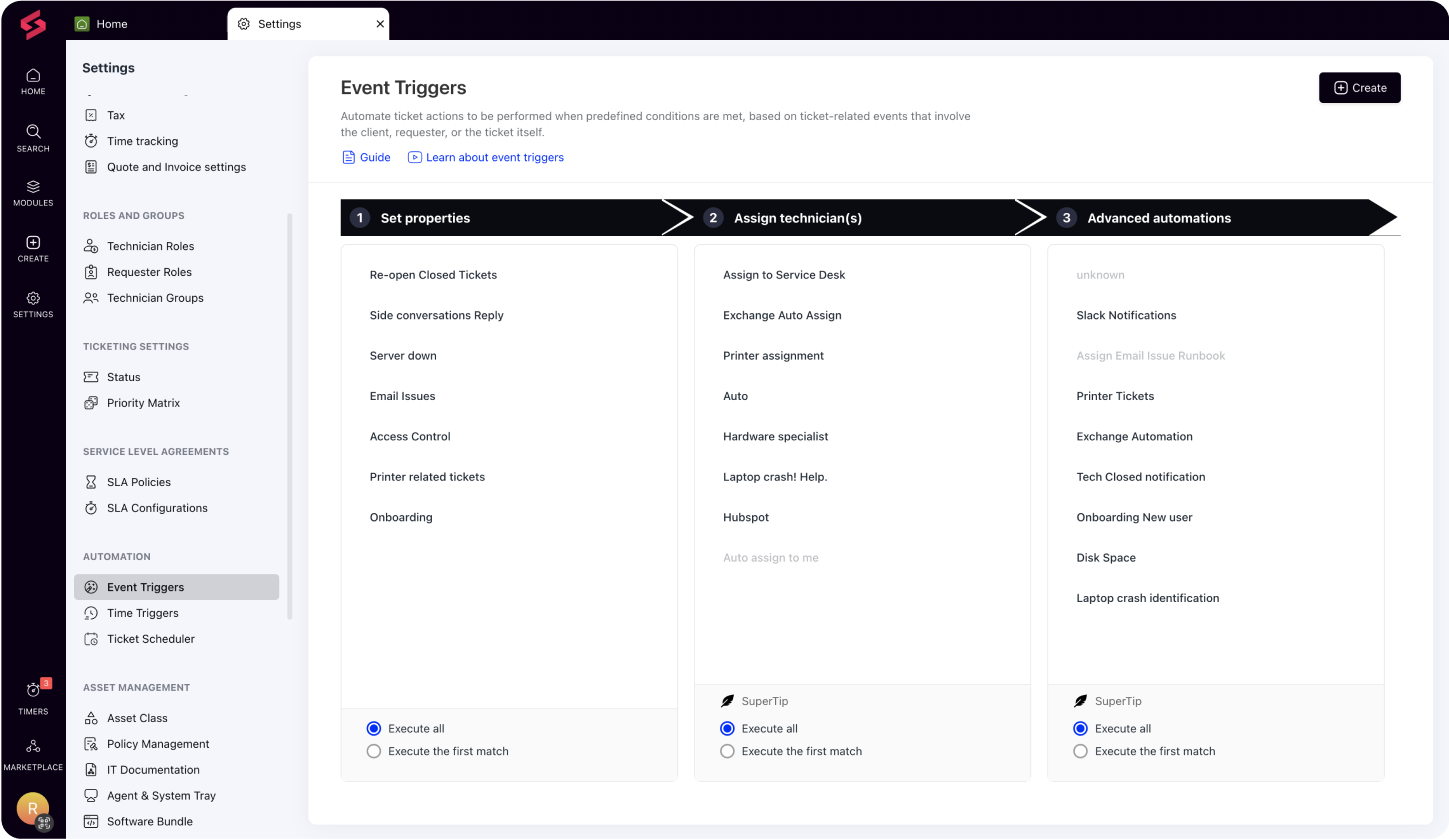
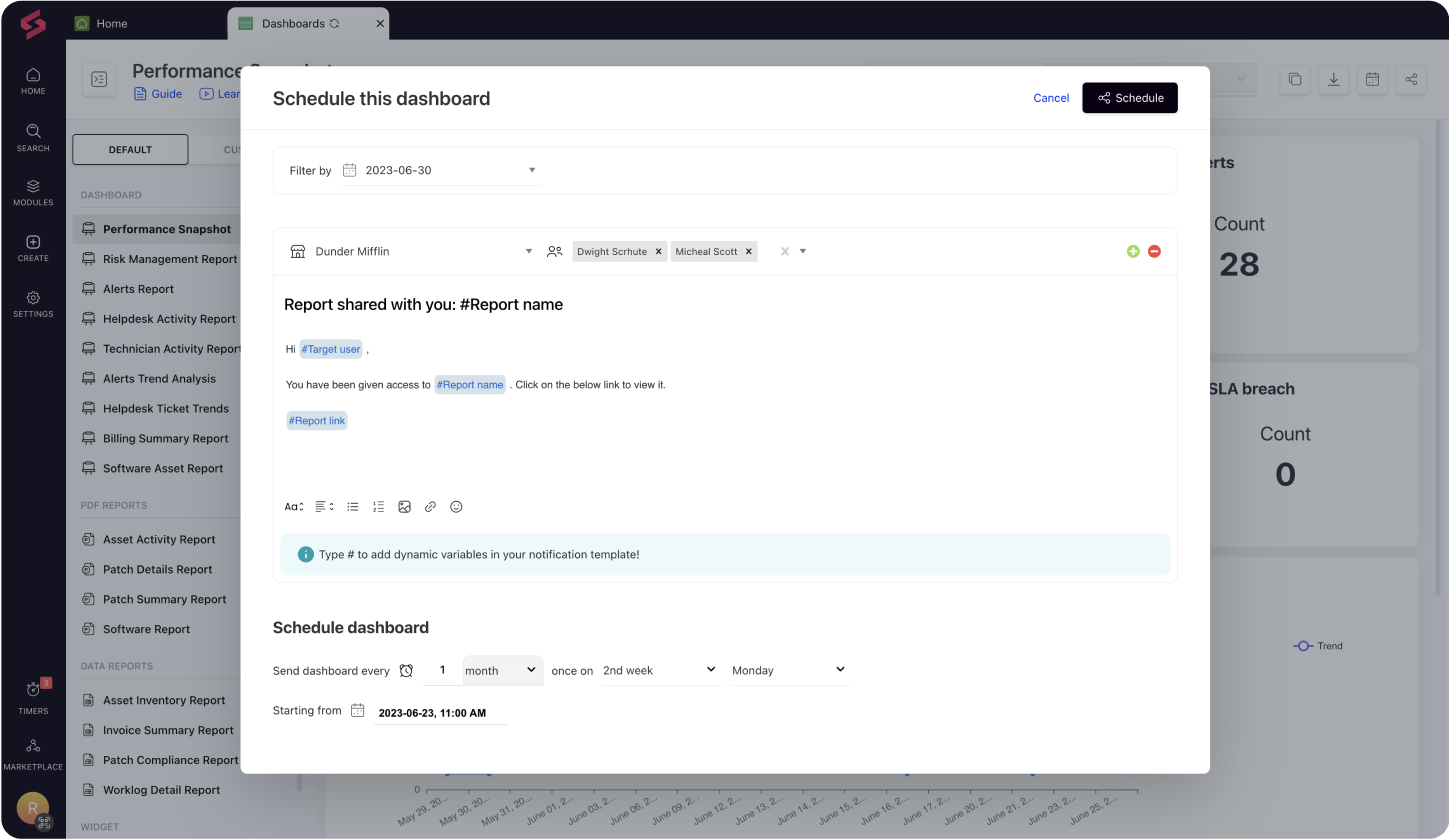
INTUITIVE VIEWS
It’s tough to do good work when you’re context-switching all the time. Help technicians shine with a workspace that brings all tickets, tasks, and projects in one place.
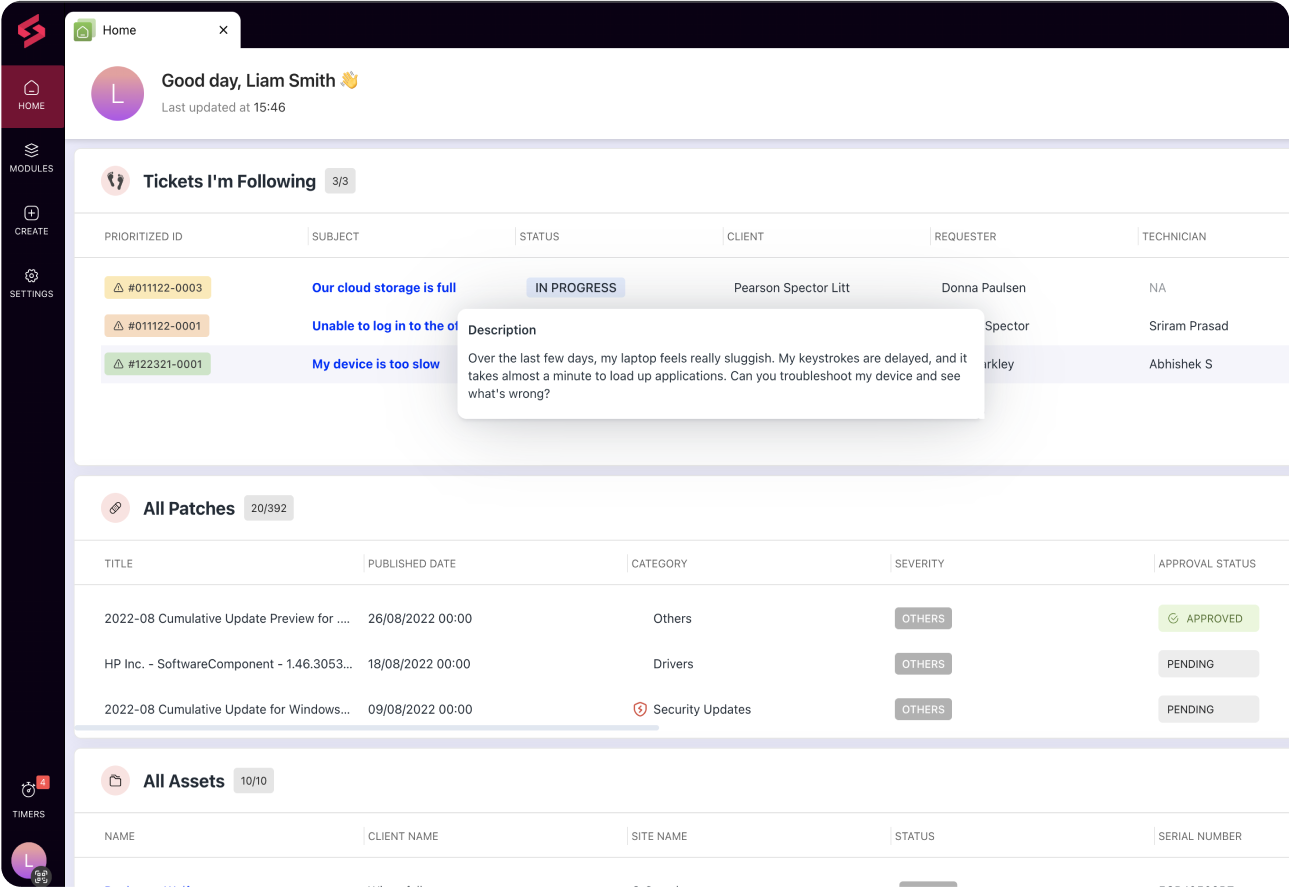

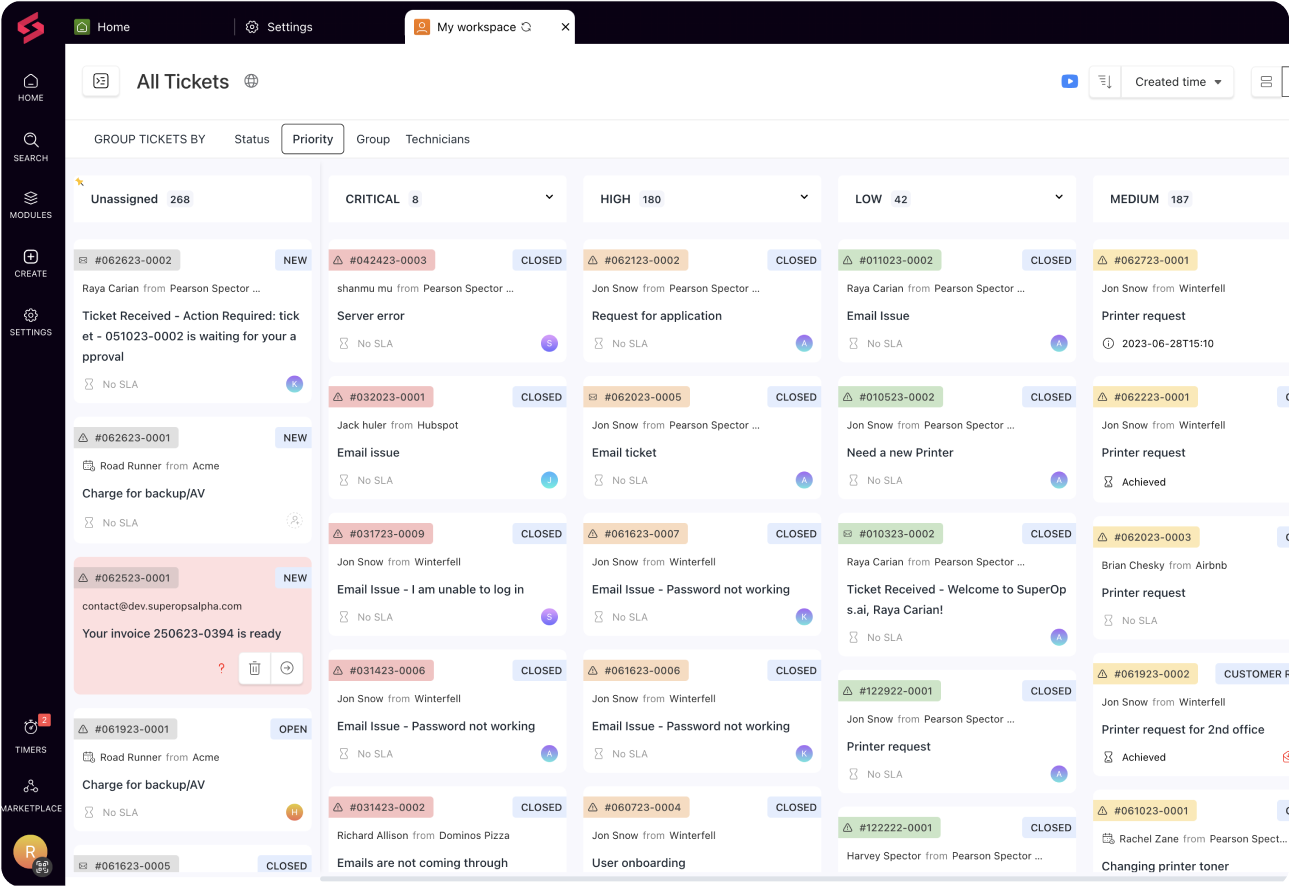
ALL-IN-ONE COLLABORATION
Get work done by effortlessly collaborating with clients, teammates, as well as external stakeholders in one place.
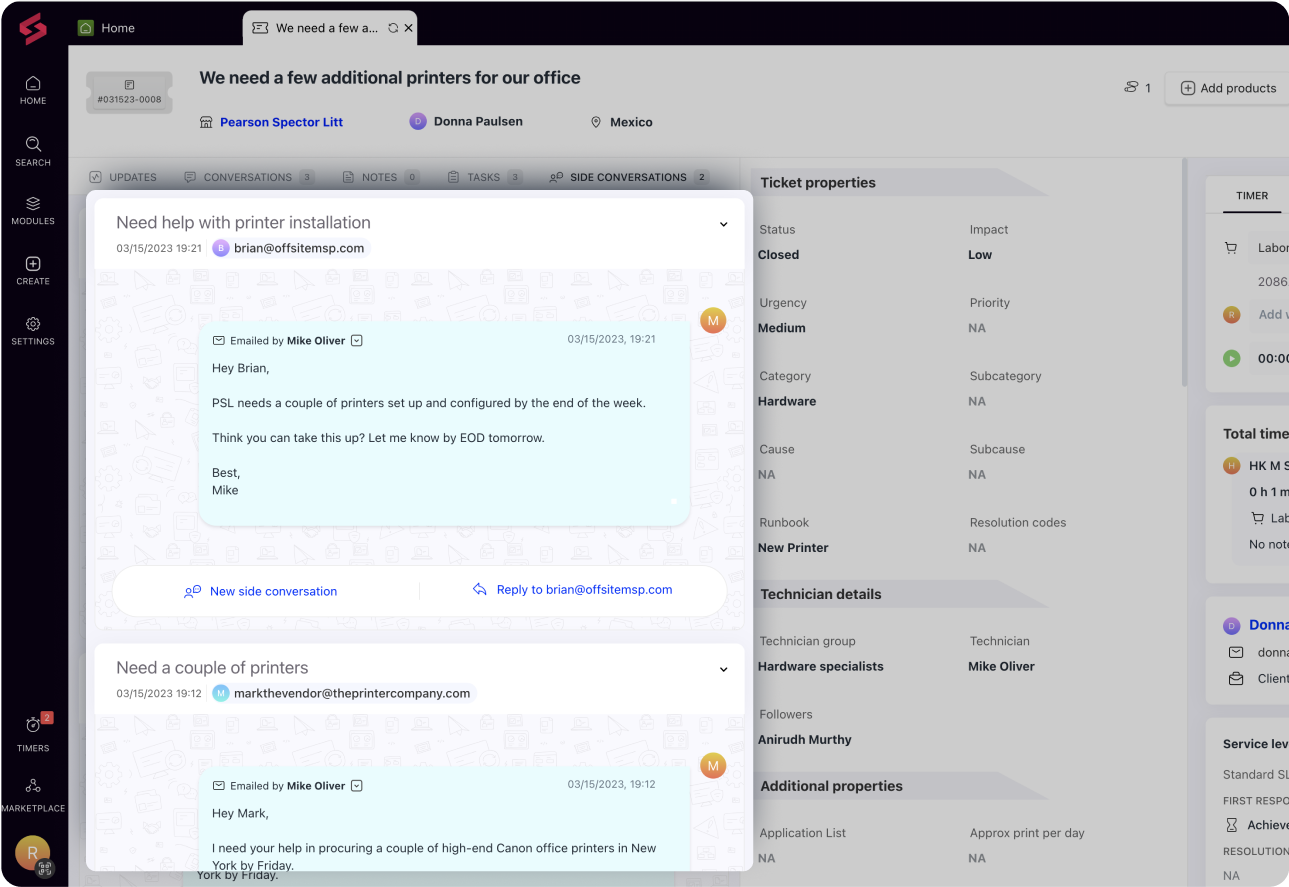


Using the PSA module, we’ve found the ticketing and general invoicing process to be well streamlined. Xero integration saves a ton of time on inventory price updates, allowing techs to add current-priced items easily. PSA pricing structure allows for smaller MSPs to utilise it unlike other well known options in the field. Support is very responsive as well!
Owner of IT initiative
FEATURE TESTIMONIAL

We're bringing the best of service desk so you can deliver the best of service to your clients.
One of us will get in touch with you in the next 24 hours to talk about the next steps.