The A to Z of a Patch Manager
If you’re an MSP looking for the what, why, and how of a patch manager along with the features and benefits, you’re at the right place. Without further ado, let’s dive in.
SIGN UP FOR SUPEROPS.AIWhat is a patch manager?
A patch manager helps organizations and managed service providers (MSPs) automate and manage the deployment of security and general OS and application patches. A cloud patch manager can assist IT to patch by centralizing and automating the distribution of patches throughout the environment, regardless of device type or operating system. A patch manager assists with cataloging required patches and managing the workflow associated with them through deployment. A good patch manager also automatically creates work orders for systems or applications that need to be patched or where automated patch deployment has failed, requiring human intervention.
Why do I need a patch manager?
Patch management is a key component of the software, and operating system lifecycle for computing equipment as vendors develop fixes for known operating errors and security vulnerabilities and distribute them to customers. This results in hundreds of fixes that must be reviewed, tested, and deployed to all of the affected endpoints in the environment. This is a critical component of ensuring the effective operation of these systems.
IT organizations and MSPs need a patch manager because of the complexity of maintaining software and OS levels and ensuring all critical security patches and vulnerability repairs have effectively gone through the process and have been documented, tested, approved, and deployed promptly. The complexity of the computing environment and the increased level of cyber attacks have made it necessary for organizations to adopt rigid and robust patch management policies. With hundreds of patches being released almost daily, it’s the automation and workflow capabilities of patch managers that make it possible to keep up with the volume and deploy patches promptly.
Patch managers enable policies to be scripted and applied as new patches are received from vendors and the security operations practice. By enabling prioritization and using established workflows, the IT patch management process can be performed effectively. Business drivers addressed by patch managers include:
Patches and fixes for security vulnerabilities are needed to prevent cyber attacks.
Software version maintenance:
ensures end users have the latest features, and functionality available for the software they use, and
lowers the impact of known errors by the prompt installation of bug fixes.
Ensuring device operating software versions are up to date.
As the system footprint grows, performing these functions manually without encountering significant delays that endanger the organization’s digital operation is far more challenging.
In addition to patch management at the infrastructure level, as the number of digital devices (computers, laptops, and other endpoints) grows, the exposure to cyber-attack and the need to maintain software levels also grows. This makes it increasingly more difficult to manage computing environments without automating as many day-to-day operations as possible. Given the volume of patches being released, patch management has become a day-to-day function in every operations department.
Features of a patch manager
Patch managers must provide the abilities mentioned while making it easy for IT personnel to manage the patch lifecycle.
They must enable each patch released by a vendor through the following activities:
Identification and cataloging (logging)
Prioritization, based on urgency and devices impacted
Testing
Approval, including automated approvals based on risk levels
Automated deployment
Exception management
The ability to log patches and document progress through these activities is critical for audit and reporting, proving that an organization is operating in a compliant manner. Part of this documentation includes tracking exceptions, those situations where a patch cannot be deployed to a specific environment because of software conflicts or other operating errors caused by the patch. In these situations, risk must be assessed, accepted, and documented for audit purposes. Another aspect of exception management that patch managers must be able to perform in situations where the automated deployment fails on certain devices or is skipped for any reason. Patch managers should open and assign work orders to the appropriate IT personnel to address this.
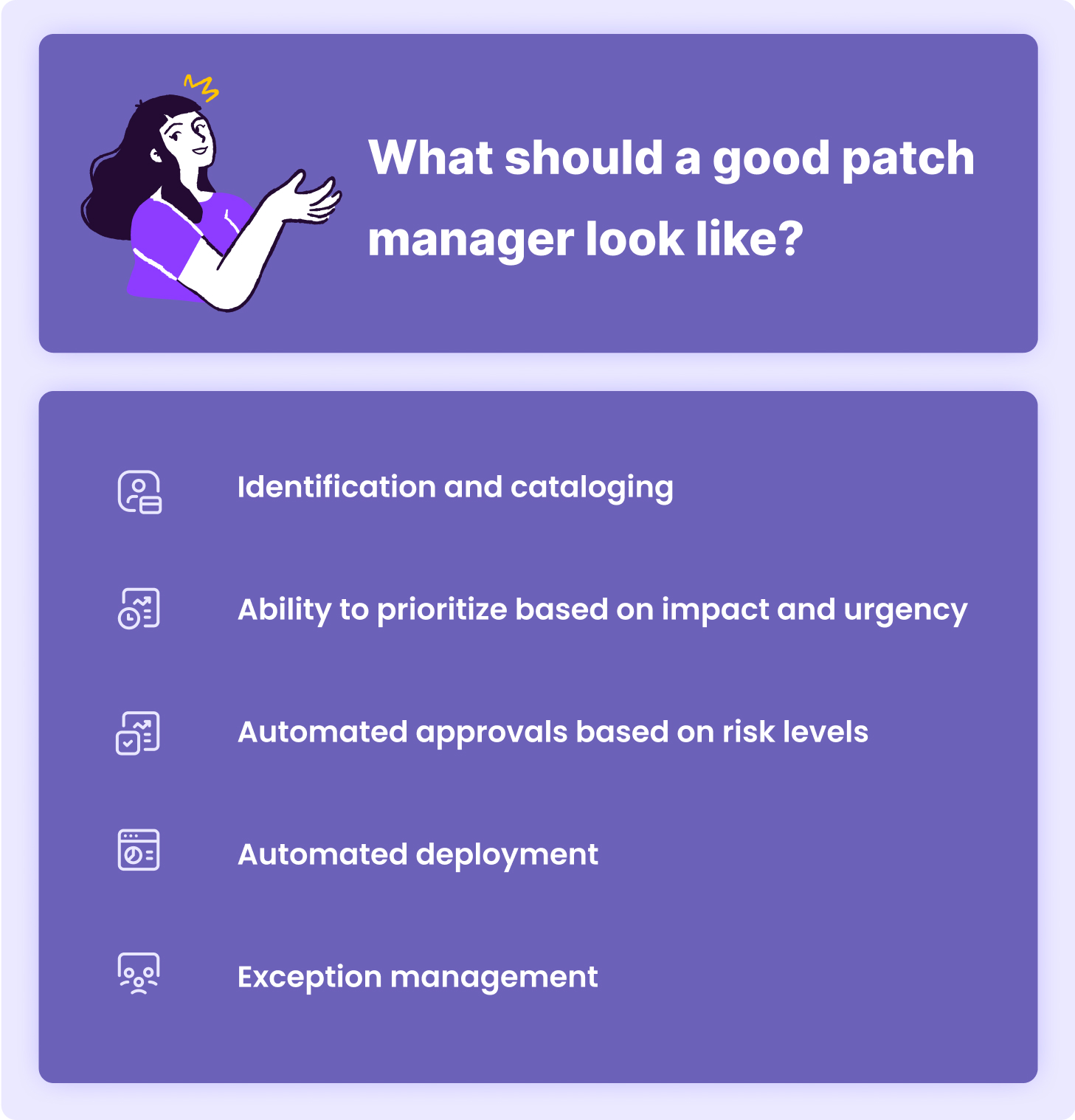
To perform these tasks, patch managers typically include the following features:
Patch database: The ability to maintain a database of patches, including the ability to synchronize the listing with systems that manage security vulnerabilities and their fixes.
Scanning: Patch managers should be able to scan or integrate with tools that can scan the enterprise, comparing current patch levels and determining which devices need new patches deployed
Work orders: On the identification of required patch activities, the patch manager should create work orders and prioritize them based on the criticality of the patch and the services supported by the device.
Patch lifecycle workflow: Once logged and identified, automated workflows should follow the patch through testing and approval.
Automated deployment: Approved patches are automatically distributed to the appropriate devices, with new work orders opened to manage any failures.
Exception workflow: Where patches fail during testing in specific environments, a workflow to manage review and risk acceptance should be available.
Reporting: A robust reporting capability is needed to produce reports for compliance and audit as well as to assist in day-to-day operations.
These features should be available to assist in patch management across all types of computers and endpoints, as well as manage several operating environments, recognizing the difference between production, development, and staging environments when setting priorities. They should also support multiple operating systems, such as Windows, Mac, Linux, and Unix.
There are also technical features that make patch managers more effective:
Ability to configure automated policies and rules to manage the automation of the patch management lifecycle.
The presence of an artificial intelligence engine that can apply machine learning algorithms to determine device health and then open proactive work orders to update these devices.
Easy integration to other systems that perform functions not provided by the patch manager, for example, security applications that manage the vulnerability patching needs and can scan the environment and open work orders via this integration.
Ability to cross networks and data centers, working as a cloud patch management platform across the entire enterprise and all of its distributed computing environment.
Pre-built rules and packages for frequent patches should be included to speed up the patching process (for example, routine updates released by vendors).
There are several ways an organization can manage these capabilities:
Deploying a single, universal patch manager that is extremely robust in its capabilities.
Utilizing patch managers designed for specific devices (i.e. servers, networks, and endpoints) and integrating them, ensuring one of the patch managers can run the day-to-day patch management lifecycle activities and is the system of truth for work orders and reporting.
Recognizing that it may require more than one patch manager in highly complex environments, the best way to guarantee success is integrations that ensure a single system of truth for work orders and reporting management is available and in use. Otherwise, team members must address competing priorities and work queues, and critical actions may be delayed.

Benefits of a patch manager
Patch managers make it possible for organizations to comply with regulations by automating the workflow associated with a patch management policy and ensuring patches are deployed promptly. This guarantees an operating environment that is secure, less susceptible to cyber-attacks, and up to date with software versions that enable innovation and operation with fewer known errors and defects. In addition to these high-level benefits, spending less time on patch management frees up IT personnel for value-added activities that increase the value for the business.
All your favorite tools, right here
No more headaches with managing patches, tickets, assets, projects - manage it all with SuperOps


