marketplace - hudu
Hudu + SuperOps
Streamline your IT operations with seamless Hudu and SuperOps integration
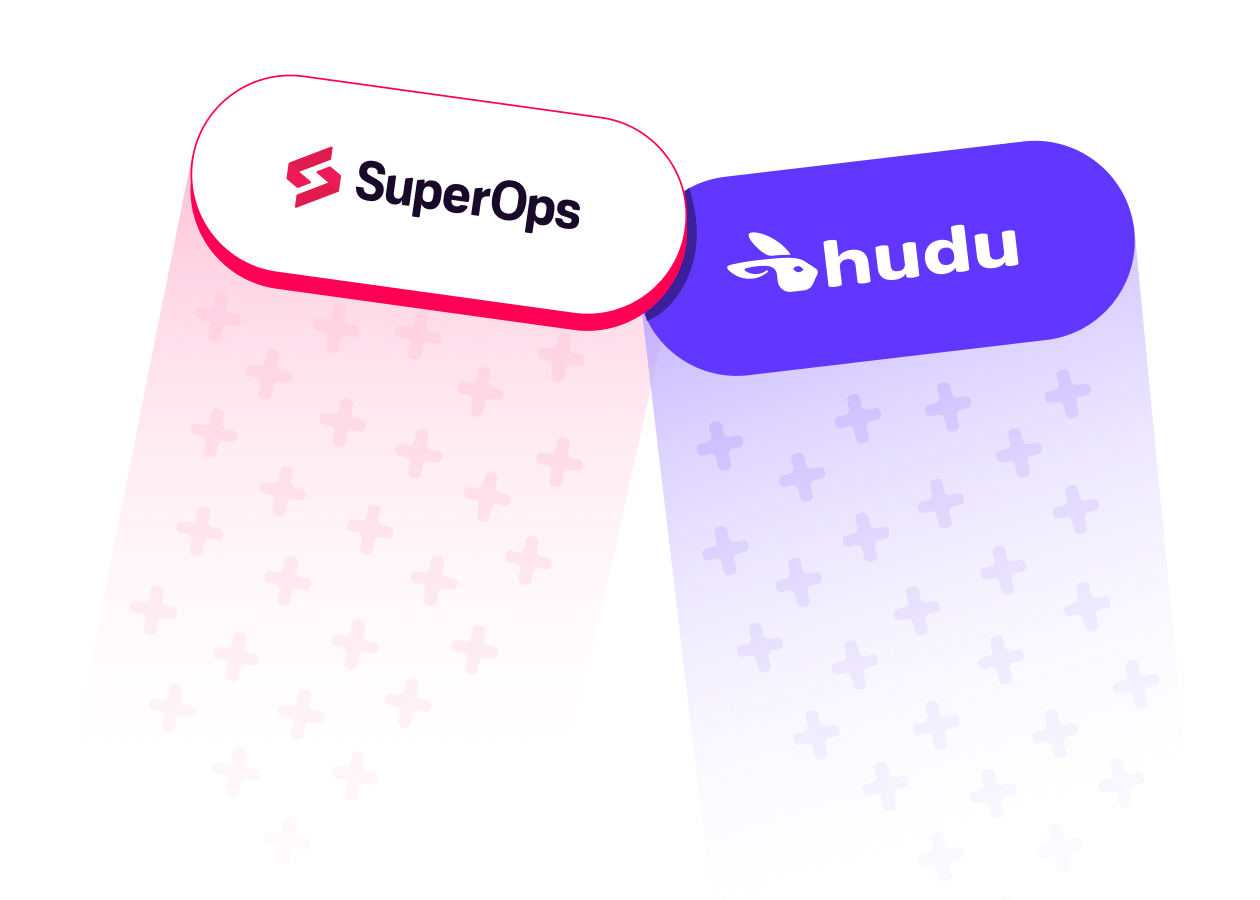
OVERVIEW
What is Hudu?
Hudu is a powerful IT documentation tool that helps you organize your IT documents, passwords, guidelines, and policies in one place.
With this integration, you can map assets across sites, from SuperOps to Hudu, and keep asset information neatly organized with minimal effort.
BENEFITS
Why connect Hudu and SuperOps
Secure storage and data backupAll your client, technician, and asset data is stored securely and neatly organized. Documentation is backed up in both tools, adding another layer of protection. | Easy data syncYou can quickly link SuperOps entities with the documents in Hudu. Viewing the documentation related to your assets, technicians, or clients within Hudu is now incredibly simple. |
Automatic documentation updatesAny changes made to documents in SuperOps will automatically be reflected in Hudu as well, saving you the time and effort in manually keeping IT documentation up to date. |
SET UP
How to integrate Hudu with SuperOps
Navigate to ‘Settings’ and select ‘Marketplace’.
You will see a list of all integrations available. Scroll down and click ‘Integrate’ next to Hudu.
You need an active Hudu subscription for the integration to be successful.
Log in to your Hudu account and copy the newly generated API key and account URL.
Paste the above details into SuperOps’ configuration page and click ‘Connect’.
Check out our solution article for a detailed walkthrough of the integration.
For support, ping us or drop us a line at support@superops.com