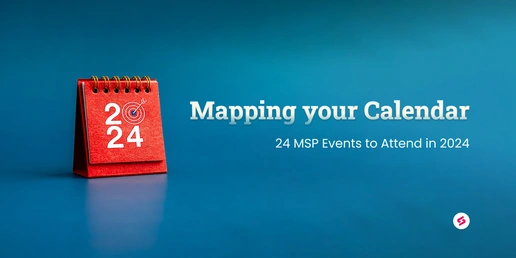When you're growing a managed service provider (MSP) business, you'll have to face a lot of questions along the way. One of the big ones is how you package and sell your services. Specifically, what pricing model should you use? We'll review four popular pricing models for MSPs and the advantages and disadvantages of each.
Per-user support
One of the most common pricing models I see MSPs using today is a per-user model. Essentially, you're counting full-time employees in front of a computer. You charge a flat fee for that user and cover all their devices (laptop, desktop, cell phone). All services for patches, updates, maintenance, antivirus, backups, and unlimited troubleshooting are encapsulated in this cost.
Customers like this model because it is straightforward and easy to understand. If I have 20 full-time employees and know that the cost is $100 each, I can easily calculate my bill. They also like this model because it allows them to know what their bill will be each month. No surprises.
The only drawback for the MSP in this pricing model is that you can lose if you don't price it right from the start. You must have a good handle on not only the hard costs of delivering service but the estimated hours you think a client will use and your fully burdened cost for labor. If you understand those factors, it mitigates the risk of a flat-rate pricing plan and can be a great deal for both sides.
Per device support
Another popular method I see MSPs use is per device support. That's where they bill off a count of supported devices and not the people using them. Thus, if a user had a laptop, desktop, and cell phone, there would be a device charge for each on the bill to support that user fully.
Clients that have more people than devices but want all their people to be able to get help when needed prefer this pricing model. MSPs like this model because if they're using a quality RMM solution, they can easily pull device counts to bill their clients accurately.
Some clients may feel like this model gets nickel and dime. They don't like the idea of their support bill increasing every time they add another device to the network. If the client doesn't notify you of added or subtracted devices, it can also make billing a mess for the MSP.
Block hours
Block hours is another common pricing model for MSPs. It is where you bill a client for a set number of discounted hours each month. Every time they call for support, the response gets pulled from this block of hours. You may also have some flat rate charge on the bill for monitoring, backups, etc.
The big advantage for the client on this model is that they can set their budget for IT. They know how many hours they have available each month and can manage their needs accordingly. The disadvantage is that they may have months where they need additional help and must pay unexpected overage charges.
The advantage for the MSP on this type of model is that there are zero risks. You really can't lose because the client pays for every hour spent. If they go over their block of hours, you bill them more. It is a great model for clients where you have a significant amount of uncertainty about the amount of time it will take to support their network.
Drawbacks exist too. Clients will nitpick bills saying that one technician was slow compared to another and don't want to pay for the full time. They get upset if they have unused hours. They may feel that you're not proactive with this billing style.
A la carte
This billing style is exactly what it sounds like. The client gets to pick and choose what services they want and gets line item billed for each one.
Some clients may think this is the perfect offering. They get exactly what they want. No more. No less. The problem is that clients frequently aren't IT experts and don't know exactly what they need. If you let them determine unilaterally what services they buy, it may not be a perfect fit for their needs. They may also have some requirements that go unaddressed because they were trying to save money.
The big risk on the part of the MSP is that the client will expect more than you're providing. They may pay you for helpdesk support and nothing more. However, 99% of the time, if that client has a server crashed, they will expect you to be managing the backups whether that's in your agreement or not. It can cause serious conflict. Ensure that if you engage in a la carte services, you clearly define your role's scope at the beginning. We recommend you also get it in writing.
What's best for your MSP?
Every MSP is different. The answer to this question will depend on what you need to do to be competitive in your market and your organizational goals. You'll need to weigh each style's pros and cons and match them up to your needs as a company.
It may make sense as well to have a couple of different approved pricing models. It gives you added flexibility to build a proposal that matches the needs of the clients you serve. Not all the businesses you deal with will be ready for unlimited support. Sometimes a block hour plan can be a great way to introduce managed service concepts to a client and build trust. Knowing what your hard costs are for delivering service allows you to look at each deal with more flexibility in your approach, which can help you win more deals.