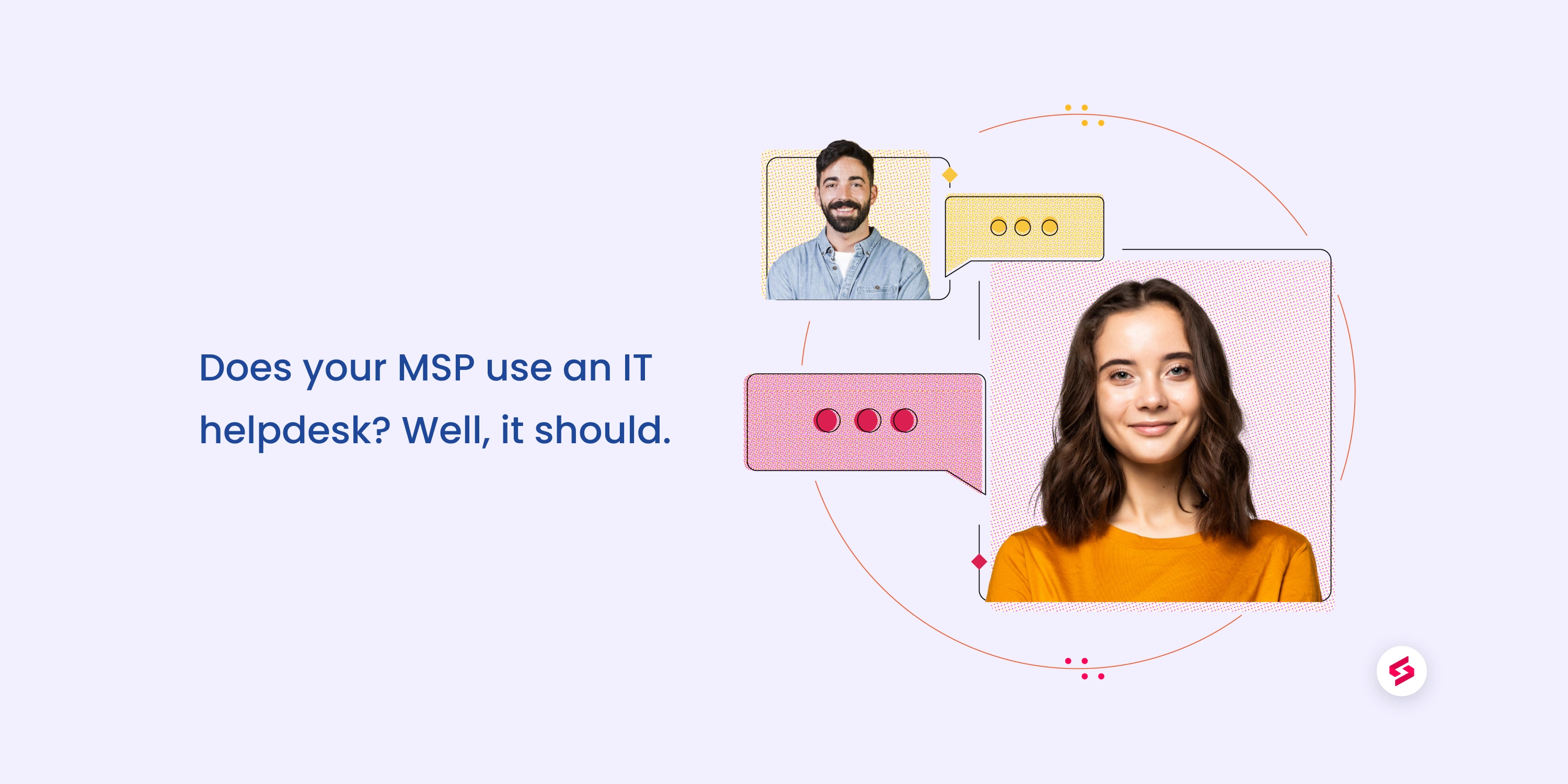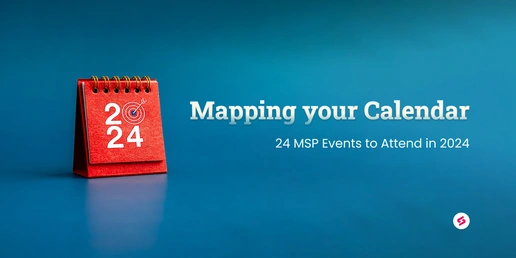Building long-lasting customer relationships isn't easy.
It's an uphill task that needs persistence, organization, and a lot of empathy. Which is why if you're an MSP, and you're providing customer service from an email inbox, you're missing out on the chance to leverage great customer service to differentiate yourself.
Today, helpdesk tools have become an absolute essential, not just for MSPs, but for any IT business, simply for the amount of value they provide in improving their levels of customer service. So at this point, it's not a question of whether you should use an IT helpdesk, but rather what type of IT helpdesk you should be using. Because the best time to start using a helpdesk for your business was yesterday, and the second-best time is now.
There are different types of helpdesk software available in the market to suit unique business use cases across industries and verticals. First, let’s take a look at the most common types of helpdesk software and what each of them bring to the table.
Types of helpdesk software
Web-based helpdesk software
A web-based helpdesk (also known as a cloud-based helpdesk) software runs inside a web client, unlike a dedicated application that works from the desktop. This type of helpdesk stores all your information on a dedicated server instead of your own machine. This is a flexible type of infrastructure gives you access to your tools across devices and regions, with high standards of security and uptime. This type of helpdesk is touted to be the future of helpdesk software.
On-premise helpdesk software
A self-hosted helpdesk software, it comes with a standalone desktop application and locally stores data. It provides more control over resources and is ideal for companies that are confident in their in-house data management and security and prefer keeping data close to them.
IT Service Management (ITSM) platform
ITSM comes as a set of policies and procedures that unites IT-related services of an MSP company, that includes a helpdesk as well. In essence, ITSM is about planning, designing, delivering, and supporting IT services.
ITSM platforms are also available both on-premise and on the cloud.
So what does an IT helpdesk do?
Customer experience is key
Your helpdesk becomes your single source of truth for all your customer interactions. With a range of useful features, admins can ensure that each ticket reaches the right technician immediately. From the technician's POV, they're equipped better to give clients faster and smarter responses. All of these things come together to create a vastly better customer experience for your clients which play a huge role in building customer advocacy and long-term relationships.
Access to information is simplified
One of the biggest USPs of a helpdesk is that it makes information easily accessible to technicians. It gives technicians valuable context about the issue and the customer, which enables the technician to make well-informed decisions at every step. On top of this, helpdesks are equipped with SOPs (standard operating procedures) to make technician onboarding and process adherence easier. SOPs are essentially a list of procedures that helps the technician working on the ticket understand how to approach a task.
SuperOps.ai has something similar, by the name of runbooks. Runbooks is version 2.0 of SOPs in conventional IT helpdesks; it's an enhanced, automated version of SOPs. Runbooks can be implemented to walk the user through the necessary information required to resolve an issue or incident: what needs to be done through task lists, how to seek approvals, and how to approach client responses through relevant reply templates.
Automated ticket routing
To provide fast and frictionless customer support, the first big step is to assign incoming tickets to the right technician as quickly as possible. Your SLA starts ticking as soon as the ticket enters your inbox, so the more time you take to assign these tickets is less time the technicians have to solve the issue. But manually assigning these tickets across technicians in the team is no joke either—it's an expensive and cumbersome task for admins who could spend their time more effectively doing other important business functions that need their attention.
Auto-ticket assignment automatically assigns tickets to the appropriate technician or team based on the predefined conditions you set. You can set these conditions based on the technician's domain expertise, based on the channel of communication, or based on their shift as well. Automatic ticket assignment is a life-saver for admins as they free up a lot of time and mundane effort for admins, while also avoiding escalations by ensuring that no ticket slips through the cracks.
A repository of knowledge
Over time, every business has a list of customer issues that they receive way too often—"I need a password reset!" is an all-too familiar email subject for MSPs. However, writing solutions for them from scratch is simply a waste of time.
Comprehensive helpdesk solutions come with self-service options that help you document these frequent issues as solution articles. These articles come in handy for clients who want to help themselves before asking for help, and for technicians who have 20 tickets for the same issue in their inbox. Building a repository of solutions can drastically reduce the ticket load for low-level issues.
Technicians can also take this one step further by adding answers to frequently asked questions as reply templates, to cut down on the monotony and improve response times.
Benefits of IT Helpdesk Software
Empower technicians
With intuitive software that provides context, tools, and automation to boot, technicians can save time and provide customer service that's fast, but also adheres to a high standard.
With a flexible IT helpdesk, they can also customize their workspace to their liking and preferences, making it easy for them to prioritize their work, and get right to the the tickets that need their attention the most.
Establish accountability
With an IT helpdesk, there's always a record of who owns which tickets and exactly what they need to deliver. With this and hierarchies in place for escalations, there is transparency and accountability that's set across the business at every level.
No more shuffling
With features like auto-ticket assignment, you can ensure that tickets reach the right technician immediately. This means that there's no confusion in the team due to tickets jumping across the team trying to find the right technician.
In the odd cases where tickets could get assigned to a more suitable technician, the admin can simply jump in and reassign the ticket with a couple of clicks.
Keep customers informed
You may be working on a solution but if you're not constantly keeping customers in the loop, they won't be aware of any progress you're making. Using automated email notifications to keep them posted about any progress you make can go a long way in alleviating their anxiety and keeping clients happy.
More context to boot
Context is crucial for every technician. A powerful helpdesk will collect context at every touch point between the business and the client and provide it to the technician when it's most needed. This includes insights about the current issue, its root cause and potential solutions, the history of issues that the client has had with an asset, and so forth.
This helps you avoid asking customers redundant questions, and saves time for both parties involved.
Workflows, automated
Automated workflows take a lot of the grunt work off your plate by automatically performing repetitive tasks based on the predefined conditions you set. You can also use them to be proactively notified about specific ticket events to always stay in the loop. This way, the system takes care of the smaller details while you can get right to the heart of the client's issue.
Keep customer expectations aligned
You can create SLAs to ensure that your service matches your client's standards. These SLAs establish the level of service that is to be provided on both the client and the technician's end. You can create multiple tiers of SLAs for clients of varying levels of importance. This SLA impacts all of your ticket timelines, right from the first response time, to ticket resolution time, and ticket escalations if the SLA is violated. Having SLAs is crucial to keeping expecations aligned across the board and ensuring that your team performs accordingly.
An established hierarchy for escalations
In times when your SLA gets breached and the client raises an escalation, technicians shouldn't have to panic and figure out what to do next. The helpdesk streamlines this process by establishing a hierarchy of which decision maker higher up the order should take point on the escalation, and notifies them right away. Technicians don't need to worry about next steps and only need to step in and fill them in on the situation.
An intuitive, visual approach
On busy days when there's a lot of tickets in the inbox, it's important to be able to visualize the overall workload to prioritize and keep things balanced. SuperOps.ai offers a Kanban view that creates visibility into the workload across technicians and teams, with an easy drag-and-drop way for admins to reorganize and keep ticket loads balanced, even on the busiest of days.
Analytics made flexible
Analyzing past performance paves the way for growth in the feature. Helpdesks provide you with intuitive analytics that put the spotlight on important information that you need to know. It's also flexible and allows you to customize reports to your liking, to ensure that you get the insights you need to make meaningful decisions, in a manner that's visually appealing and easy to grasp.
Neat and organized
Keeping track of all the tasks can be difficult for a technician. We try to ease things by providing you with a dedicated workspace. This workspace lets you and your technicians keep track of all the tickets and tasks assigned and allows you to organize and work on them.
The idea is to deliver a modern, minimal workspace that lets you access all the necessary information without additional bloat.
Effortless collaboration
It's always nice to have an extra pair of hands to help out, especially when you're dealing with complex problems. IT helpdesks make it easy to collaborate with your peers by giving you a space to bring people into the conversation, discuss, ideate and find solutions faster.
The Conclusion
When it comes to choosing an IT helpdesk for your MSP, it's important to take stock of your requirements: What infrastructure suits your business best? What would go well with the rest of the tools in my tech stack? Is it scalable? Take your time to make a list of deal-breaker questions like these and get clarity on them before you decide. Once you've zeroed in on exactly what you want from a help desk, it's only a matter of time before you test a few tools in the market to find exactly what you need. But if you're using email to provide customer service right now, and wondering if you should make the jump... then stop thinking, take the leap.